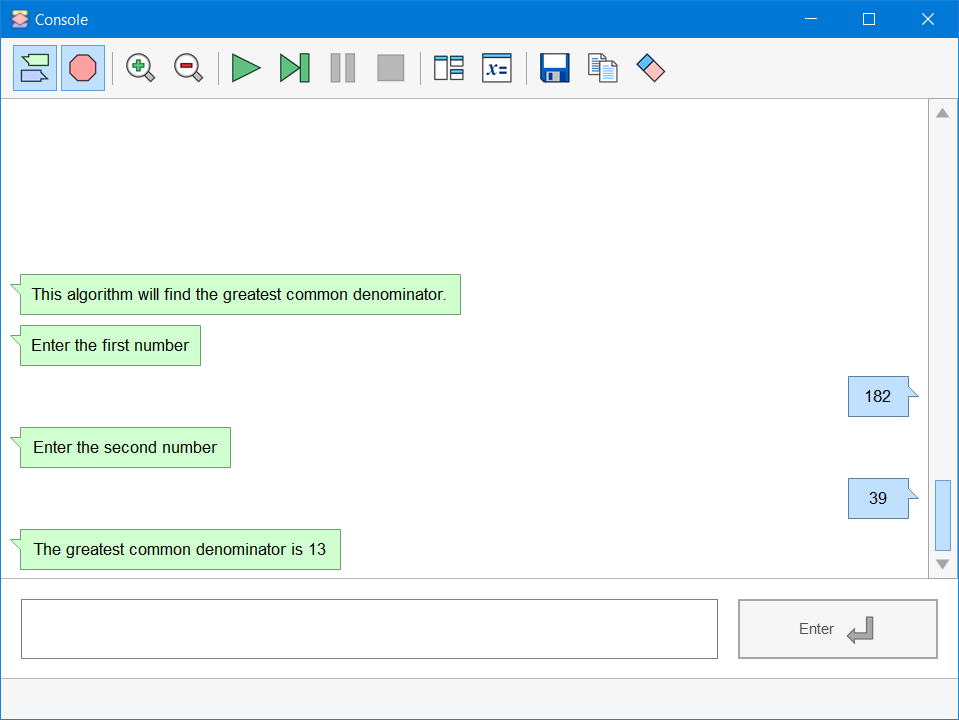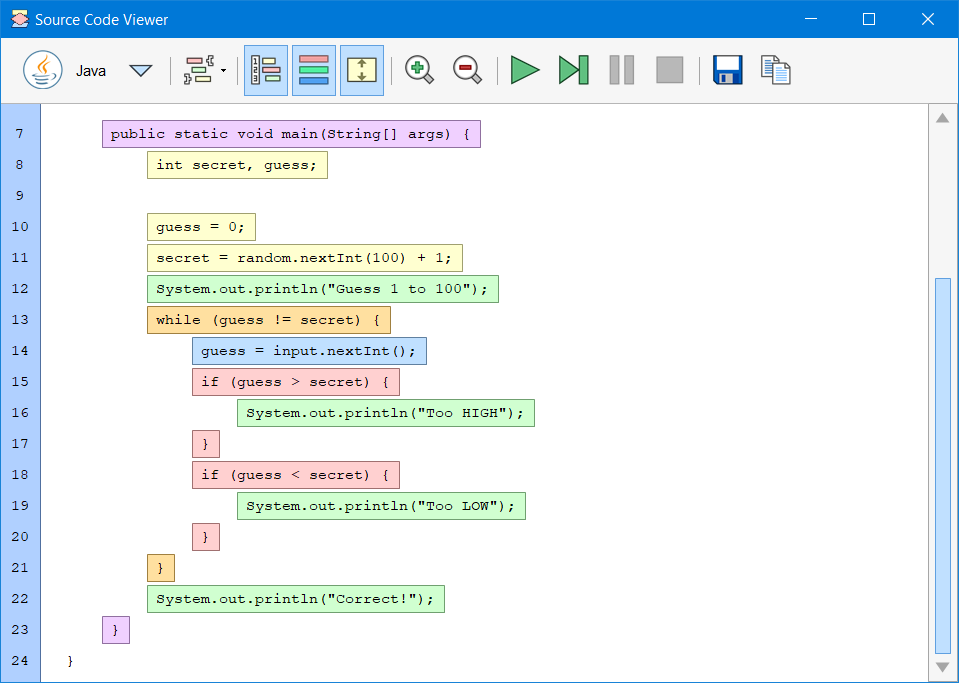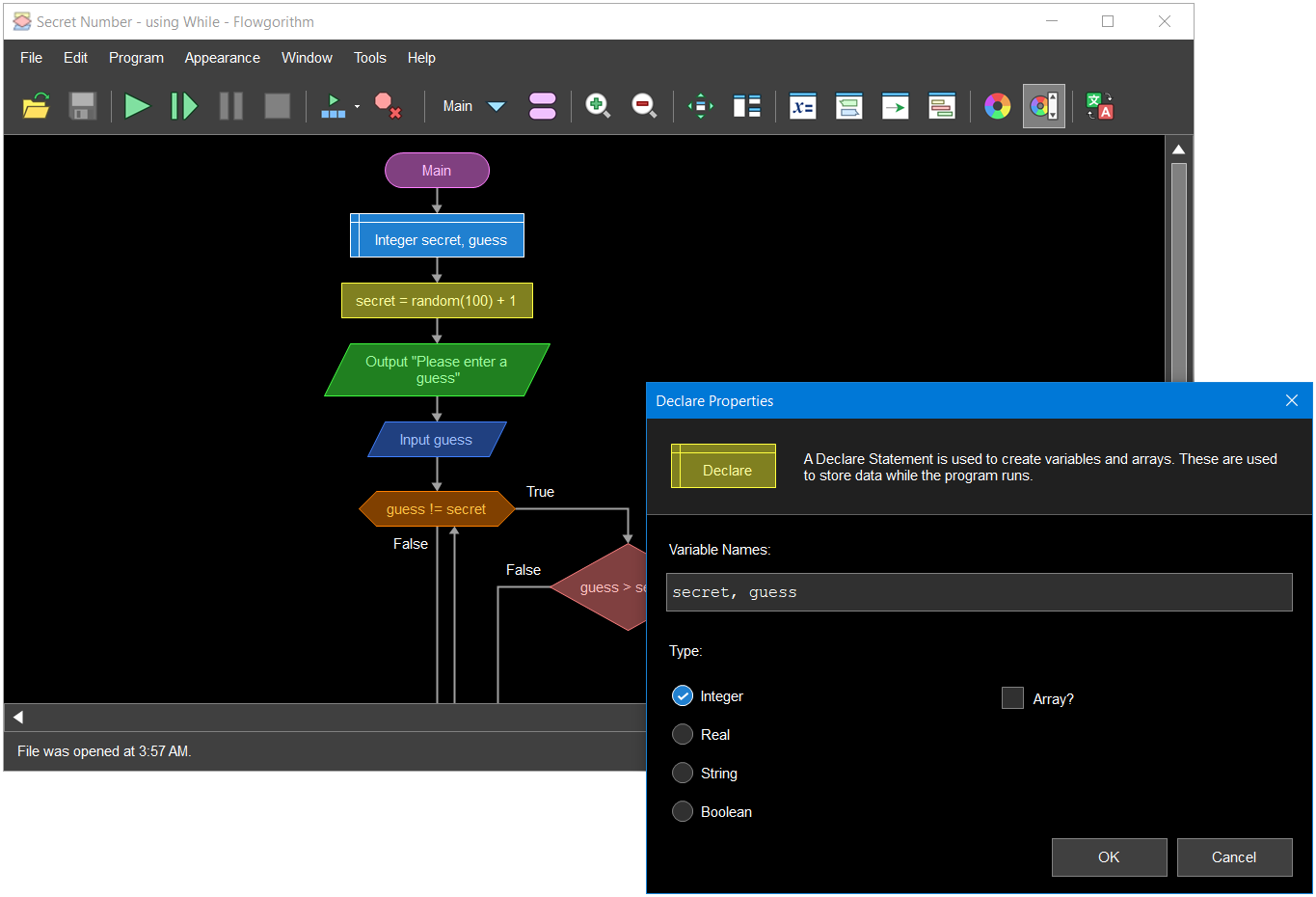| Main | About | Download | Schemes | Documentation | Resources |
Screenshots
Main Window
Console Window
The classic method to interact with the computer is to use the "Console". Flowgorithm attempts to make it look like a typical instant messenger window. The "chat bubbles" are color coded to match the Input and Output shapes used in the flowchart. If you don't want to use the chat bubbles, you can also toggle between them and the classical plain text.
Source Code Viewer Window
The Source Code Viewer can convert your flowchart to several major programming languages. So, if you planning to learn a high-level language, then this feature should help you along the way.
Variable Watch Window
The variable watch window is used to keep track of how your variables are changing as your program executes. Each variable is color coded based on its data type. At a glace, you can tell exactly what type of data is being stored - and catch where you may want to use a different data type.
Color Schemes
Flowgorithm has over 100 color schemes. These can be applied to just the flowchart or the entire application. The following picture shows the color scheme "Cyberspace" being used.