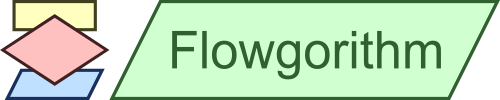
| Main | Features | Download | Documentation | Resources |
Tutorial - 6 of 8
|
A window will appear titled "Output Properties". Using this window, you can specify what will be displayed on the screen. Output shapes are fairly simple. They will output the result of an expression. This can be something like a text message, a variable, or the result of a calculation. In the box, type "Hello, world!". You have to add the double-quotes around the text. In computer programming, this is called a String. Now, click on OK to continue. You might get an error window if you didn't type it in correctly. If that happens, just edit the shape again and fix it.
|
 |