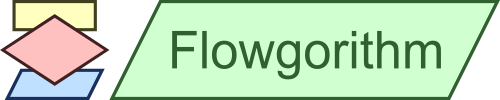
| Main | Features | Download | Documentation | Resources |
Tutorial - 2 of 8
|
Everything in a flowchart is represented by a shape. You will add your own shapes between the Main and End terminals. To add a shape, move your mouse pointer over a line. If you can add a shape, the line will turn orange. Now, either double-click or right-click to add a shape.
|
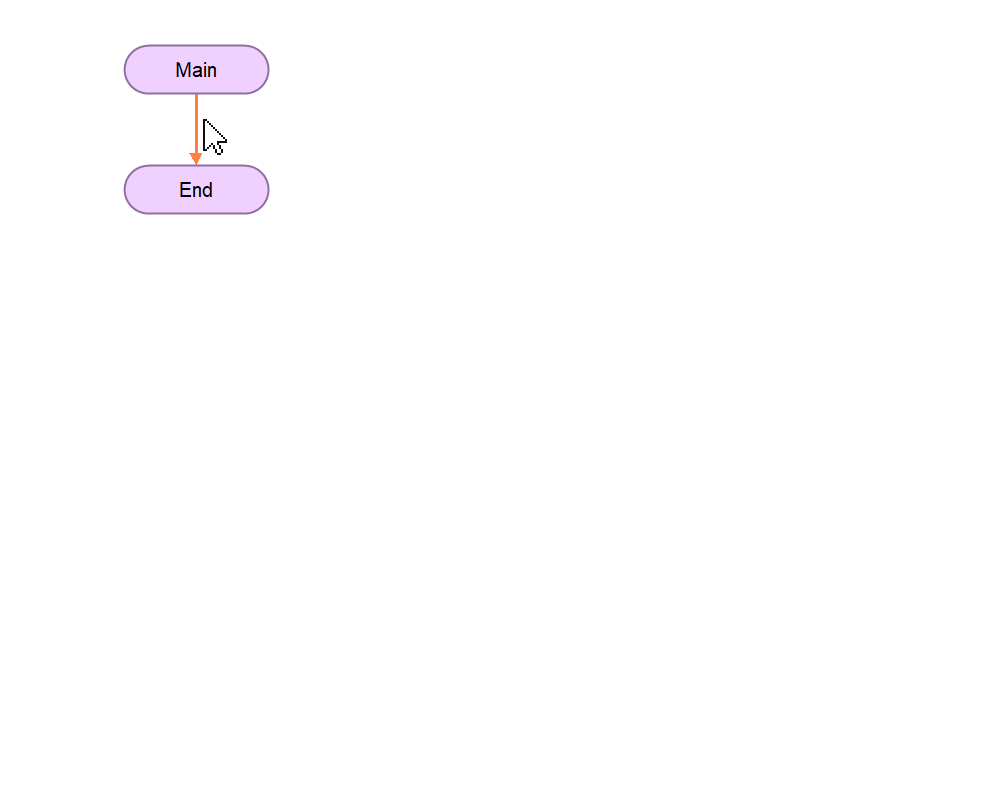 |